Using Gulp watchers with Swift
One common workflow that I liked with Node, Ruby, and Python development is that when I change the source code in my application, it is immediately in effect. I wanted something similar for Swift on the server development, where I can set up watchers on my Swift files, and when they change, kick off another build and bring up another instance of the server. Gulp is a great tool for this purpose.
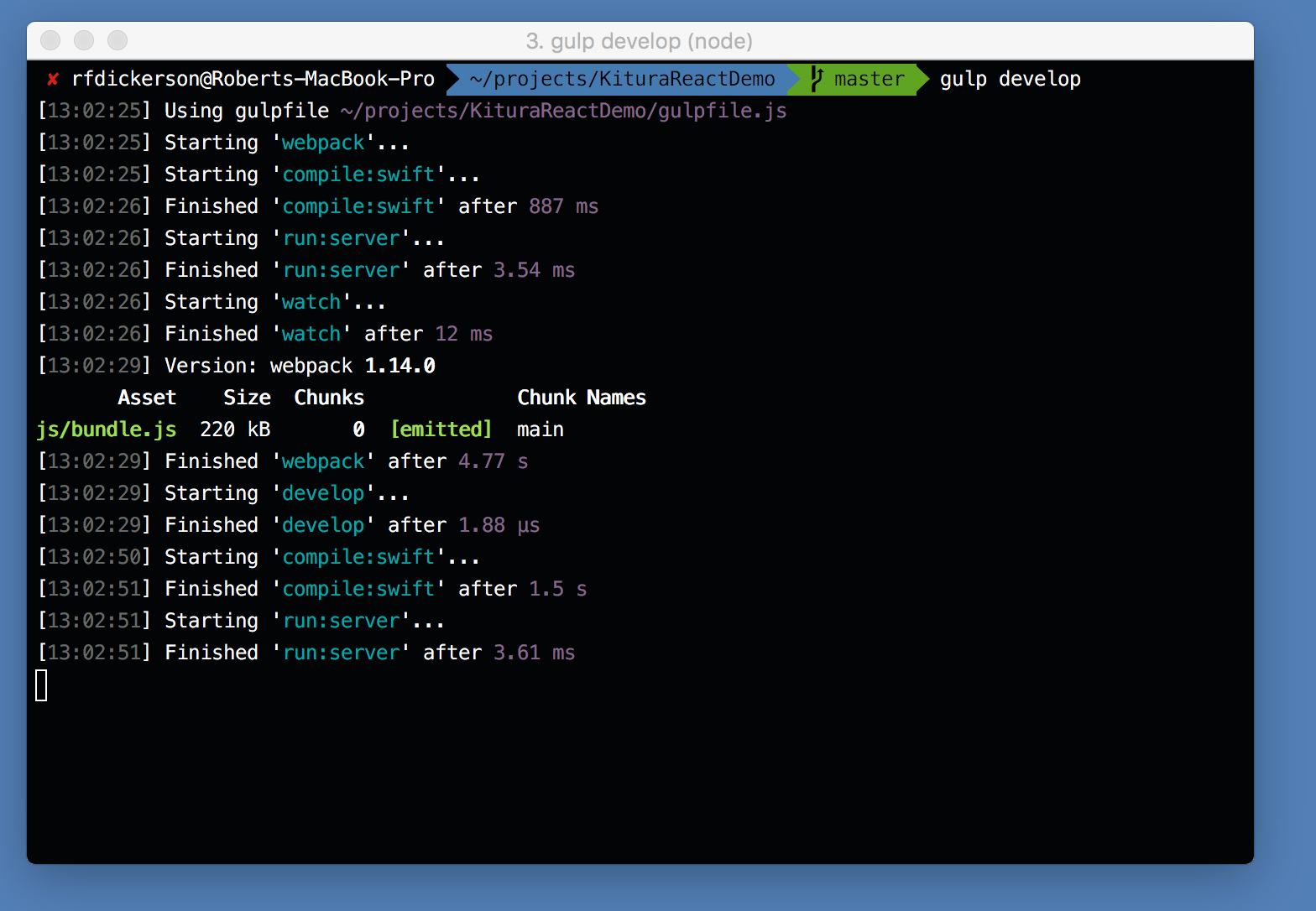
Basic Setup
Create a gulpfile.js in the root of your project. In this example, we will assume the server sources are in ./Sources.
Add the necessary dependencies:
'use strict';
var gulp = require('gulp');
var child = require('child_process')
Create a task runner for compiling your Swift code:
gulp.task('compile:swift', function() {
return child.spawnSync('swift', ['build'])
});
You can create a global variable that holds a reference to the server instance that is running.
var server = null;
Create a task runner for bringing up and down your server. The following snippet for instance, assumes your executable is named Server:
gulp.task('run:server', function() {
if (server)
server.kill();
server = child.spawn('./Server', [], {
cwd: '.build/debug'
});
server.stderr.on('data', function(data) {
process.stdout.write(data.toString());
});
});
Next, you can set up a watcher for your Swift files:
gulp.task('watch', function() {
gulp.watch('./Sources/**/*.swift', ['compile:swift','run:server']);
});
You are done!
Full web application example
For a fully web-enabled application, you might want more tools like Sass and Webpack integrated so that your stylesheets can be preprocessed and your ES2015 code transformed into compressed and compliant JavaScript for browers.
Take your existing gulpfile, and add some additional dependencies:
var sass = require('gulp-sass');
var webpack = require('webpack-stream');
Next, you can set up a bunch of watchers like normal, for instance:
gulp.task('watch', function() {
gulp.watch('./Sources/**/*.swift', ['compile:swift','run:server']);
gulp.watch('./src/client/sass/*.scss', ['sass']);
gulp.watch('./src/client/app/*.jsx', ['webpack'])
});
Your Sass styles preprocessing can produce artifacts in ./public/css:
gulp.task('sass', function() {
return gulp.src('./src/client/sass/*.scss')
.pipe(sass().on('error', sass.logError))
.pipe(gulp.dest('./public/css'));
})
Your Javascript can be compressed using a webpack configuration file.
gulp.task('webpack', function() {
return gulp.src('./src/client')
.pipe(webpack( require('./webpack.config.js')))
.pipe(gulp.dest('public/'));
});
Add to your Kitura application a static file server:
router.all("/", middleware: StaticFileServer(path: "./public"))
Checkout a fully working example that uses this in action, here: